Headlines and Features
-

Multimedia Gallery App
All MyWay Ultra templates utilize the Multimedia Gallery App (MMG). This app allows for photos and embedded videos, as well as full control over the link and video text per image.
-
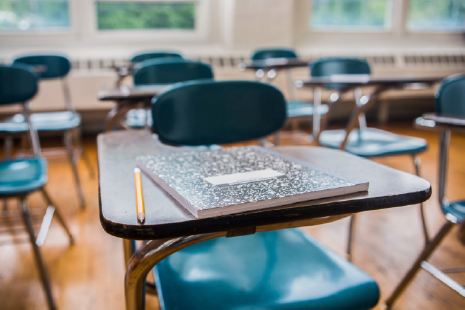
Sticky Background Photos
Regions B and E have optional background photos. The photos "stick" as content scrolls over top! You can also choose to blur the background or keep it fully focused.
-
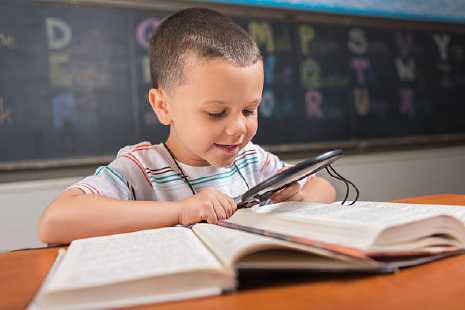
High Contrast Toggle
Every MyWay Ultra template includes an optional High Contrast toggle, which is designed to aid users with vision impairments. When turned on, this toggle enables users to switch to a black and white, high contrast version of the website.
-

Google Map Integration
The Get Directions button in the footer automatically links to Google Maps based on the address entered on the Contact tab in site manager. Linking to Google Maps makes it convenient for users to get directions.
-

Social Media Icons
Every MyWay Ultra template includes a full set of the most popular social media icons, with the recent addition of Peachjar.
-
Custom Editor Styles
Each MyWay Ultra template includes several custom editor styles that can be applied to Content Apps. These colored borders and backgrounds can be utilized to draw a user's attention to specific content. Whether that's contact information, important links, an announcement of some sort - you decide!
-
Sticky Channel Bar
As users scroll down the page, the channel bar will stick to the top of the browser window, enabling users to access the main navigation from anywhere on the page.
-
Configurable Footer Links
All MyWay Ultra templates include a minimum of three configurable footer links that can be used to link to accessibility info, legal statements, etc.
-
Descriptive Global Icons
The global icon area on Pioneer is designed to accommodate two lines of text. You can opt to only use the first line, or use both if you want to be more descriptive.
-
Multi-Column Section Dropdown
On Pioneer, the section dropdown is horizontally oriented and sections will automatically go into a two column format. This gives the appearance of a channel bar mega menu without the setup work!
-
Content Expander
Upcoming Events goes into a Content Expander when more than six days of events are set to show
Upcoming Events
-
Tomorrow
6:00 PM - 8:00 PM School Board Meeting
-
Thursday
10:00 AM - 11:00 AM Pep Rally
-
7:00 PM - 9:00 PM Varsity Boys Basketball
-
Friday
11:00 AM - 12:00 PM Anti-Bullying Assembly
-
February 18, 2026
6:00 PM - 8:00 PM School Board Meeting
-
February 19, 2026
10:00 AM - 11:00 AM Pep Rally
-
7:00 PM - 9:00 PM Varsity Boys Basketball
-
February 20, 2026
11:00 AM - 12:00 PM Anti-Bullying Assembly
-
February 25, 2026
6:00 PM - 8:00 PM School Board Meeting
-
February 26, 2026
10:00 AM - 11:00 AM Pep Rally
-
7:00 PM - 9:00 PM Varsity Boys Basketball
-
February 27, 2026
11:00 AM - 12:00 PM Anti-Bullying Assembly
Multimedia Gallery App
-
Featured Content Styles
Most templates include Featured Content styles that can be applied to Content Apps. These borders and background colors can be utilized to draw a user's attention to specific content. Whether that's contact information, important links, an announcement of some sort - you decide!
Click here for detailed instructions on where to find Featured Content styles and how to apply them.
Content App
-
Our extraordinary graduates are leaders, innovators, and adventurers who know themselves well and possess the skills and commitment to make a difference in the world. We couldn’t be more proud.

