Headlines and Features
-

Multimedia Gallery App
All MyWay Ultra templates utilize the Multimedia Gallery App (MMG). This app allows for photos and embedded videos, as well as full control over the link and video text per image.
-

Streaming Video
Empire includes a toggle that lets you switch between rotating photos or streaming video at any time!
-
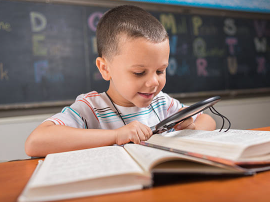
High Contrast Toggle
Every MyWay Ultra template includes an optional High Contrast toggle, which is designed to aid users with vision impairments. When turned on, this toggle enables users to switch to a black and white, high contrast version of the website.
-

Google Map Integration
The Get Directions link in the footer automatically links to Google Maps based on the address entered on the Contact tab in site manager. Linking to Google Maps makes it convenient for users to get directions.
Announcements
-
Each month we will feature a faculty member in our Teacher Spotlight. Learn more about our wonderful staff members.
-
Congratulations to our Mathlete winners who took first place in the recent regional competition. They will be moving on to the national event which will take place later this year. View all winners here
-
Parents! If you are in need of tutoring sessions for your children, please contact our school counselor. We have local college students who are trained and available for slotted sessions at our schools.
Content App
-
This is a Content App! Lorem ipsum dolor sit amet, consectetur adipiscing elit. Donec semper lorem sit amet nisl feugiat, vitae imperdiet nunc elementum. Pellentesque non laoreet arcu, sit amet faucibus eros. Maecenas at viverra ipsum. Quisque eu auctor mi. Fusce eleifend mollis tellus volutpat venenatis. Phasellus vitae mollis just
Headlines and Features
-

Headline Title
This is where you can enter teaser text, which describes your headline story in more detail and prompts the user to want to read more.
-

This is the Headline Title
This is where you can enter teaser text, which describes your headline story in more detail and prompts the user to want to read more. You can write as much as you want in this area, but don't go too crazy!
-

Headline Title
This is where you can enter teaser text, which describes your headline story in more detail and prompts the user to want to read more.
-

This is the Headline Title Text
This is where you can enter teaser text, which describes your headline story in more detail and prompts the user to want to read more.
-
Featured Content Styles
Most templates include Featured Content styles that can be applied to Content Apps. These borders and background colors can be utilized to draw a user's attention to specific content. Whether that's contact information, important links, an announcement of some sort - you decide!
Click here for detailed instructions on where to find Featured Content styles and how to apply them.
Upcoming Events
-
Today
-
Tomorrow
5:00 PM - 6:30 PM Middle School Play
-
Friday
6:00 PM - 8:00 PM School Board Meeting
-
Monday
10:00 AM - 11:00 AM Anti-Bullying Assembly
-
7:00 PM - 9:00 PM Varsity Boys Basketball
-
February 24, 2026
-
February 25, 2026
5:00 PM - 6:30 PM Middle School Play

