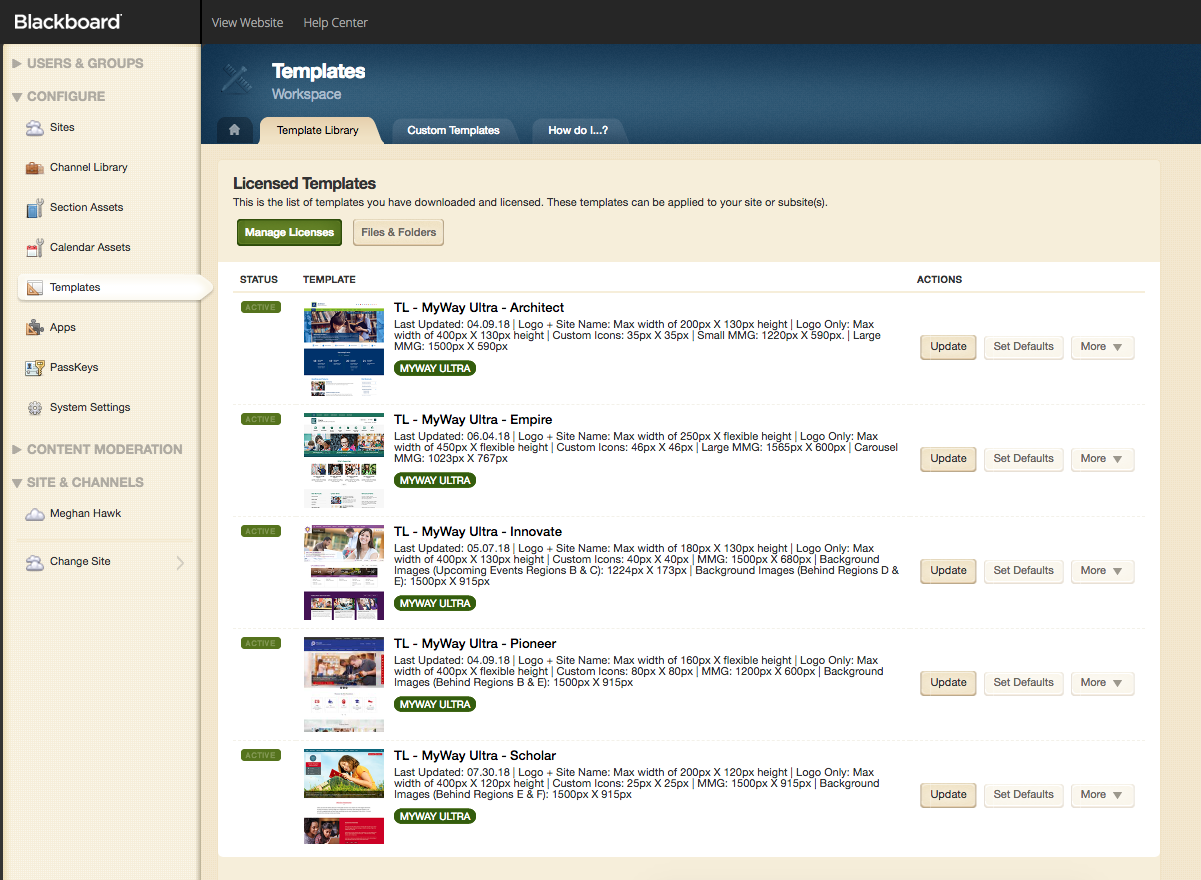Template Updates
Next Scheduled Update
Previous Updates
Updating Your Template
-
Not sure how to update your template? Follow these simple steps:
- Within site manager, navigate to Configure, Templates (in the left panel)
- Here you will see your Licensed Templates. If there is an update available for your template, an Update button will appear under Actions (example below)
- Click the Update button and you're all done!
- We recommend checking for updates at least once a month. Keeping your template up to date ensures that you have the most recent accessibility requirements, defect fixes, and template features.